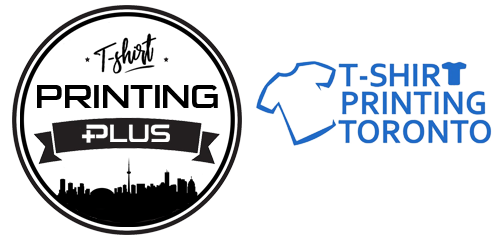Bitmap vs Vector Files
What is the best file type for t-shirt printing?
For the highest quality prints it is best to have your artwork or design in a vector format whenever possible.
Bitmap files, which are also known as raster images are put together by pixels. Pixels are small squares within the image. Each pixel is assigned a specific color. These pixels are then arranged in patterns that form any given image. If you were to zoom in on a bitmap image, you would be able to see the tiny squares.
Vector images are a little bit different. They are not based on pixels. A vector image uses mathematical formulas in order to create an image from geometric shapes and objects. The lines and curves within a vector file can then be edited or manipulated in order to create a smoother and more refined image than a bitmap file is capable of doing.
When getting anything printed, it’s important to understand the difference between bitmap and vector images and the advantages each provides. Vector images are more easily scaled up without losing quality in the image where bitmap images drop in quality significantly as the image size is manipulated. Bitmap images distort as each pixel is enlarged which makes for a lower quality print compared to vector images. Bitmap formats work well for photographs or any type of print that doesn’t require color gradations but aren’t great for printing with the exception of direct to garment printing, but even then, the larger and higher quality the image, the better the final print result. Vector images work extremely well for printing that requires various areas of solid color such as logo, garment, and other similar types of printing. Overall, vector images are more flexible allowing for changes in size without sacrificing quality. With that being said, most artwork can be redrawn and made into high quality vector formats suitable for printing. So in conclusion, when it comes to bitmap vs vector the best option is vector artwork.